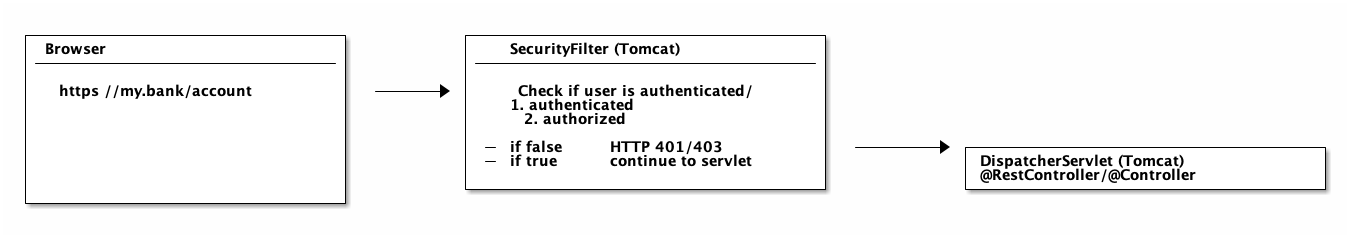

Spring Security: Authentication and Authorization In-Depth
Last updated on May 30, 2022 -
Star me on GitHub →You can use this guide to understand what Spring Security is and how its core features like authentication, authorization or common exploit protection work. Also, a comprehensive FAQ.
(Editor’s note: At ~6500 words, you probably don’t want to try reading this on a mobile device. Bookmark it and come back later.)
Introduction
Sooner or later everyone needs to add security to his project and in the Spring ecosystem you do that with the help of the Spring Security library.
So you go along, add Spring Security to your Spring Boot (or plain Spring) project and suddenly…
-
…you have auto-generated login-pages.
-
…you cannot execute POST requests anymore.
-
…your whole application is on lockdown and prompts you to enter a username and password.
Having survived the subsequent mental breakdown, you might be interested in how all of this works.
What is Spring Security and how does it work?
The short answer:
At its core, Spring Security is really just a bunch of servlet filters that help you add authentication and authorization to your web application.
It also integrates well with frameworks like Spring Web MVC (or Spring Boot), as well as with standards like OAuth2 or SAML. And it auto-generates login/logout pages and protects against common exploits like CSRF.
Now, that doesn’t really help, does it?
Luckily, there’s also a long answer:
The remainder of this article.
Web Application Security: 101
Before you become a Spring Security Guru, you need to understand three important concepts:
-
Authentication
-
Authorization
-
Servlet Filters
Parental Advice: Don’t skip this section, as it is the basis for everything that Spring Security does. Also, I’ll make it as interesting as possible.
1. Authentication
First off, if you are running a typical (web) application, you need your users to authenticate. That means your application needs to verify if the user is who he claims to be, typically done with a username and password check.
User: "I’m the president of the United States. My username is: potus!"
Your webapp: "Sure sure, what’s your password then, Mr. President?"
User: "My password is: th3don4ld".
Your webapp: "Correct. Welcome, Sir!"
2. Authorization
In simpler applications, authentication might be enough: As soon as a user authenticates, she can access every part of an application.
But most applications have the concept of permissions (or roles). Imagine: customers who have access to the public-facing frontend of your webshop, and administrators who have access to a separate admin area.
Both type of users need to login, but the mere fact of authentication doesn’t say anything about what they are allowed to do in your system. Hence, you also need to check the permissions of an authenticated user, i.e. you need to authorize the user.
User: "Let me play with that nuclear football…."
Your webapp: "One second, I need to check your permissions first…..yes Mr. President, you have the right clearance level. Enjoy."
User: "What was that red button again…??"
3. Servlet Filters
Last but not least, let’s have a look at Servlet Filters. What do they have to do with authentication and authorization? (If you are completely new to Java Servlets or Filters, I advise you to read the old, but still very valid Head First Servlets book.)
Why use Servlet Filters?
Think back to my other article, where we found out that basically any Spring web application is just one servlet: Spring’s good old DispatcherServlet, that redirects incoming HTTP requests (e.g. from a browser) to your @Controllers or @RestControllers.
The thing is: There is no security hardcoded into that DispatcherServlet and you also very likely don’t want to fumble around with a raw HTTP Basic Auth header in your @Controllers. Optimally, the authentication and authorization should be done before a request hits your @Controllers.
Luckily, there’s a way to do exactly this in the Java web world: you can put filters in front of servlets, which means you could think about writing a SecurityFilter and configure it in your Tomcat (servlet container/application server) to filter every incoming HTTP request before it hits your servlet.
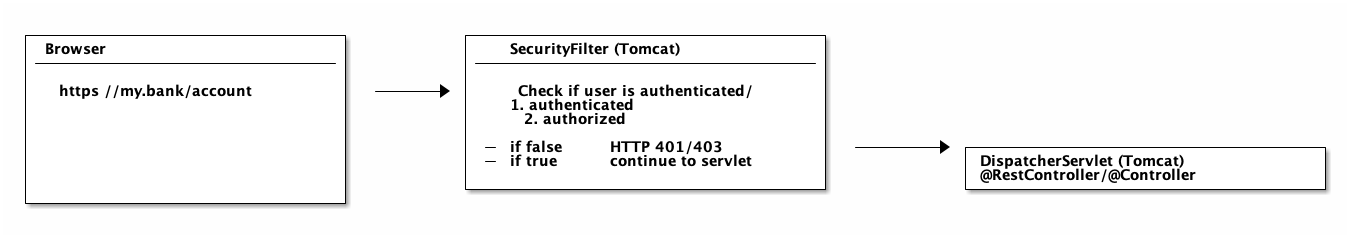
A naive SecurityFilter
A SecurityFilter has roughly 4 tasks and a naive and overly-simplified implementation could look like this:
import javax.servlet.*;
import javax.servlet.http.HttpFilter;
import javax.servlet.http.HttpServletRequest;
import javax.servlet.http.HttpServletResponse;
import java.io.IOException;
public class SecurityServletFilter extends HttpFilter {
@Override
protected void doFilter(HttpServletRequest request, HttpServletResponse response, FilterChain chain) throws IOException, ServletException {
UsernamePasswordToken token = extractUsernameAndPasswordFrom(request); // (1)
if (notAuthenticated(token)) { // (2)
// either no or wrong username/password
// unfortunately the HTTP status code is called "unauthorized", instead of "unauthenticated"
response.setStatus(HttpServletResponse.SC_UNAUTHORIZED); // HTTP 401.
return;
}
if (notAuthorized(token, request)) { // (3)
// you are logged in, but don't have the proper rights
response.setStatus(HttpServletResponse.SC_FORBIDDEN); // HTTP 403
return;
}
// allow the HttpRequest to go to Spring's DispatcherServlet
// and @RestControllers/@Controllers.
chain.doFilter(request, response); // (4)
}
private UsernamePasswordToken extractUsernameAndPasswordFrom(HttpServletRequest request) {
// Either try and read in a Basic Auth HTTP Header, which comes in the form of user:password
// Or try and find form login request parameters or POST bodies, i.e. "username=me" & "password="myPass"
return checkVariousLoginOptions(request);
}
private boolean notAuthenticated(UsernamePasswordToken token) {
// compare the token with what you have in your database...or in-memory...or in LDAP...
return false;
}
private boolean notAuthorized(UsernamePasswordToken token, HttpServletRequest request) {
// check if currently authenticated user has the permission/role to access this request's /URI
// e.g. /admin needs a ROLE_ADMIN , /callcenter needs ROLE_CALLCENTER, etc.
return false;
}
}-
First, the filter needs to extract a username/password from the request. It could be via a Basic Auth HTTP Header, or form fields, or a cookie, etc.
-
Then the filter needs to validate that username/password combination against something, like a database.
-
The filter needs to check, after successful authentication, that the user is authorized to access the requested URI.
-
If the request survives all these checks, then the filter can let the request go through to your DispatcherServlet, i.e. your @Controllers.
FilterChains
Reality Check: While the above code works compiles, it would sooner or later lead to one monster filter with a ton of code for various authentication and authorization mechanisms.
In the real-world, however, you would split this one filter up into multiple filters, that you then chain together.
For example, an incoming HTTP request would…
-
First, go through a LoginMethodFilter…
-
Then, go through an AuthenticationFilter…
-
Then, go through an AuthorizationFilter…
-
Finally, hit your servlet.
This concept is called FilterChain and the last method call in your filter above is actually delegating to that very chain:
chain.doFilter(request, response);With such a filter (chain) you can basically handle every authentication or authorization problem there is in your application, without needing to change your actual application implementation (think: your @RestControllers / @Controllers).
Armed with that knowledge, let’s find out how Spring Security makes use of this filter magic.
I'm currently writing a short, super-crisp premium guide on bullet-proofing your REST APIs for production with Spring Security.
Want the first chapter for free, as soon as early access opens?
FilterChain & Security Configuration DSL
We’ll start covering Spring Security a bit unconventionally, by going in the reverse direction from the previous chapter, starting with Spring Security’s FilterChain.
Spring’s DefaultSecurityFilterChain
Let’s assume you set up Spring Security correctly and then boot up your web application. You’ll see the following log message:
2020-02-25 10:24:27.875 INFO 11116 --- [ main] o.s.s.web.DefaultSecurityFilterChain : Creating filter chain: any request, [org.springframework.security.web.context.request.async.WebAsyncManagerIntegrationFilter@46320c9a, org.springframework.security.web.context.SecurityContextPersistenceFilter@4d98e41b, org.springframework.security.web.header.HeaderWriterFilter@52bd9a27, org.springframework.security.web.csrf.CsrfFilter@51c65a43, org.springframework.security.web.authentication.logout.LogoutFilter@124d26ba, org.springframework.security.web.authentication.UsernamePasswordAuthenticationFilter@61e86192, org.springframework.security.web.authentication.ui.DefaultLoginPageGeneratingFilter@10980560, org.springframework.security.web.authentication.ui.DefaultLogoutPageGeneratingFilter@32256e68, org.springframework.security.web.authentication.www.BasicAuthenticationFilter@52d0f583, org.springframework.security.web.savedrequest.RequestCacheAwareFilter@5696c927, org.springframework.security.web.servletapi.SecurityContextHolderAwareRequestFilter@5f025000, org.springframework.security.web.authentication.AnonymousAuthenticationFilter@5e7abaf7, org.springframework.security.web.session.SessionManagementFilter@681c0ae6, org.springframework.security.web.access.ExceptionTranslationFilter@15639d09, org.springframework.security.web.access.intercept.FilterSecurityInterceptor@4f7be6c8]|If you expand that one line into a list, it looks like Spring Security does not just install one filter, instead it installs a whole filter chain consisting of 15 (!) different filters.
So, when an HTTPRequest comes in, it will go through all these 15 filters, before your request finally hits your @RestControllers. The order is important, too, starting at the top of that list and going down to the bottom.
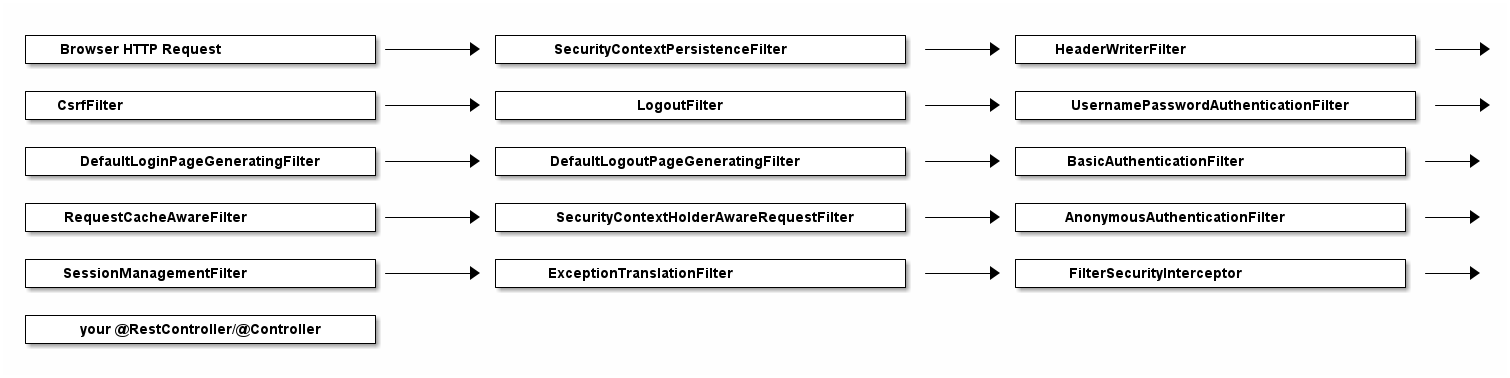
Analyzing Spring’s FilterChain
It would go too far to have a detailed look at every filter of this chain, but here’s the explanations for a few of those filters. Feel free to look at Spring Security’s source code to understand the other filters.
-
BasicAuthenticationFilter: Tries to find a Basic Auth HTTP Header on the request and if found, tries to authenticate the user with the header’s username and password.
-
UsernamePasswordAuthenticationFilter: Tries to find a username/password request parameter/POST body and if found, tries to authenticate the user with those values.
-
DefaultLoginPageGeneratingFilter: Generates a login page for you, if you don’t explicitly disable that feature. THIS filter is why you get a default login page when enabling Spring Security.
-
DefaultLogoutPageGeneratingFilter: Generates a logout page for you, if you don’t explicitly disable that feature.
-
FilterSecurityInterceptor: Does your authorization.
So with these couple of filters, Spring Security provides you a login/logout page, as well as the ability to login with Basic Auth or Form Logins, as well as a couple of additional goodies like the CsrfFilter, that we are going to have a look at later.
Half-Time Break: Those filters, for a large part, are Spring Security. Not more, not less. They do all the work. What’s left for you is to configure how they do their work, i.e. which URLs to protect, which to ignore and what database tables to use for authentication.
Hence, we need to have a look at how to configure Spring Security, next.
How to configure Spring Security: WebSecurityConfigurerAdapter
With the latest Spring Security and/or Spring Boot versions, the way to configure Spring Security is by having a class that:
-
Is annotated with @EnableWebSecurity.
-
Extends WebSecurityConfigurer, which basically offers you a configuration DSL/methods. With those methods, you can specify what URIs in your application to protect or what exploit protections to enable/disable.
Here’s what a typical WebSecurityConfigurerAdapter looks like:
@Configuration
@EnableWebSecurity // (1)
public class WebSecurityConfig extends WebSecurityConfigurerAdapter { // (1)
@Override
protected void configure(HttpSecurity http) throws Exception { // (2)
http
.authorizeRequests()
.antMatchers("/", "/home").permitAll() // (3)
.anyRequest().authenticated() // (4)
.and()
.formLogin() // (5)
.loginPage("/login") // (5)
.permitAll()
.and()
.logout() // (6)
.permitAll()
.and()
.httpBasic(); // (7)
}
}-
A normal Spring @Configuration with the @EnableWebSecurity annotation, extending from WebSecurityConfigurerAdapter.
-
By overriding the adapter’s configure(HttpSecurity) method, you get a nice little DSL with which you can configure your FilterChain.
-
All requests going to
/and/homeare allowed (permitted) - the user does not have to authenticate. You are using an antMatcher, which means you could have also used wildcards (*, \*\*, ?) in the string. -
Any other request needs the user to be authenticated first, i.e. the user needs to login.
-
You are allowing form login (username/password in a form), with a custom loginPage (
/login, i.e. not Spring Security’s auto-generated one). Anyone should be able to access the login page, without having to log in first (permitAll; otherwise we would have a Catch-22!). -
The same goes for the logout page
-
On top of that, you are also allowing Basic Auth, i.e. sending in an HTTP Basic Auth Header to authenticate.
How to use Spring Security’s configure DSL
It takes some time getting used to that DSL, but you’ll find more examples in the FAQ section: AntMatchers: Common Examples.
What is important for now, is that THIS configure method is where you specify:
-
What URLs to protect (authenticated()) and which ones are allowed (permitAll()).
-
Which authentication methods are allowed (formLogin(), httpBasic()) and how they are configured.
-
In short: your application’s complete security configuration.
Note: You wouldn’t have needed to immediately override the adapter’s configure method, because it comes with a pretty reasonable implementation - by default. This is what it looks like:
public abstract class WebSecurityConfigurerAdapter implements
WebSecurityConfigurer<WebSecurity> {
protected void configure(HttpSecurity http) throws Exception {
http
.authorizeRequests()
.anyRequest().authenticated() // (1)
.and()
.formLogin().and() // (2)
.httpBasic(); // (3)
}
}-
To access any URI (
anyRequest()) on your application, you need to authenticate (authenticated()). -
Form Login (
formLogin()) with default settings is enabled. -
As is HTTP Basic authentication (
httpBasic()).
This default configuration is why your application is on lock-down, as soon as you add Spring Security to it. Simple, isn’t it?
Summary: WebSecurityConfigurerAdapter’s DSL configuration
We learned that Spring Security consists of a couple of filters that you configure with a WebSecurityConfigurerAdapter @Configuration class.
But there’s one crucial piece missing. Let’s take Spring’s BasicAuthFilter for example. It can extract a username/password from an HTTP Basic Auth header, but what does it authenticate these credentials against?
This naturally leads us to the question of how authentication works with Spring Security.
Authentication with Spring Security
When it comes to authentication and Spring Security you have roughly three scenarios:
-
The default: You can access the (hashed) password of the user, because you have his details (username, password) saved in e.g. a database table.
-
Less common: You cannot access the (hashed) password of the user. This is the case if your users and passwords are stored somewhere else, like in a 3rd party identity management product offering REST services for authentication. Think: Atlassian Crowd.
-
Also popular: You want to use OAuth2 or "Login with Google/Twitter/etc." (OpenID), likely in combination with JWT. Then none of the following applies and you should go straight to the OAuth2 chapter.
Note: Depending on your scenario, you need to specify different @Beans to get Spring Security working, otherwise you’ll end up getting pretty confusing exceptions (like a NullPointerException if you forgot to specify the PasswordEncoder). Keep that in mind.
Let’s have a look at the top two scenarios.
1. UserDetailsService: Having access to the user’s password
Imagine you have a database table where you store your users. It has a couple of columns, but most importantly it has a username and password column, where you store the user’s hashed(!) password.
create table users (id int auto_increment primary key, username varchar(255), password varchar(255));In this case Spring Security needs you to define two beans to get authentication up and running.
-
A UserDetailsService.
-
A PasswordEncoder.
Specifying a UserDetailsService is as simple as this:
@Bean
public UserDetailsService userDetailsService() {
return new MyDatabaseUserDetailsService(); // (1)
}-
MyDatabaseUserDetailsService implements UserDetailsService, a very simple interface, which consists of one method returning a UserDetails object:
public class MyDatabaseUserDetailsService implements UserDetailsService {
UserDetails loadUserByUsername(String username) throws UsernameNotFoundException { // (1)
// 1. Load the user from the users table by username. If not found, throw UsernameNotFoundException.
// 2. Convert/wrap the user to a UserDetails object and return it.
return someUserDetails;
}
}
public interface UserDetails extends Serializable { // (2)
String getUsername();
String getPassword();
// <3> more methods:
// isAccountNonExpired,isAccountNonLocked,
// isCredentialsNonExpired,isEnabled
}-
A UserDetailsService loads UserDetails via the user’s username. Note that the method takes only one parameter: username (not the password).
-
The UserDetails interface has methods to get the (hashed!) password and one to get the username.
-
UserDetails has even more methods, like is the account active or blocked, have the credentials expired or what permissions the user has - but we won’t cover them here.
So you can either implement these interfaces yourself, like we did above, or use existing ones that Spring Security provides.
Off-The-Shelf Implementations
Just a quick note: You can always implement the UserDetailsService and UserDetails interfaces yourself.
But, you’ll also find off-the-shelf implementations by Spring Security that you can use/configure/extend/override instead.
-
JdbcUserDetailsManager, which is a JDBC(database)-based UserDetailsService. You can configure it to match your user table/column structure.
-
InMemoryUserDetailsManager, which keeps all userdetails in-memory and is great for testing.
-
org.springframework.security.core.userdetail.User, which is a sensible, default UserDetails implementation that you could use. That would mean potentially mapping/copying between your entities/database tables and this user class. Alternatively, you could simply make your entities implement the UserDetails interface.
Full UserDetails Workflow: HTTP Basic Authentication
Now think back to your HTTP Basic Authentication, that means you are securing your application with Spring Security and Basic Auth. This is what happens when you specify a UserDetailsService and try to login:
-
Extract the username/password combination from the HTTP Basic Auth header in a filter. You don’t have to do anything for that, it will happen under the hood.
-
Call your MyDatabaseUserDetailsService to load the corresponding user from the database, wrapped as a UserDetails object, which exposes the user’s hashed password.
-
Take the extracted password from the HTTP Basic Auth header, hash it automatically and compare it with the hashed password from your UserDetails object. If both match, the user is successfully authenticated.
That’s all there is to it. But hold on, how does Spring Security hash the password from the client (step 3)? With what algorithm?
PasswordEncoders
Spring Security cannot magically guess your preferred password hashing algorithm. That’s why you need to specify another @Bean, a PasswordEncoder. If you want to, say, use the BCrypt password hashing function (Spring Security’s default) for all your passwords, you would specify this @Bean in your SecurityConfig.
@Bean
public BCryptPasswordEncoder bCryptPasswordEncoder() {
return new BCryptPasswordEncoder();
}What if you have multiple password hashing algorithms, because you have some legacy users whose passwords were stored with MD5 (don’t do this), and newer ones with Bcrypt or even a third algorithm like SHA-256? Then you would use the following encoder:
@Bean
public PasswordEncoder passwordEncoder() {
return PasswordEncoderFactories.createDelegatingPasswordEncoder();
}How does this delegating encoder work? It will look at the UserDetail’s hashed password (coming from e.g. your database table), which now has to start with a {prefix}. That prefix, is your hashing method! Your database table would then look like this:
username |
password |
|
{bcrypt}$2y$12$6t86Rpr3llMANhCUt26oUen2WhvXr/A89Xo9zJion8W7gWgZ/zA0C |
||
{sha256}5ffa39f5757a0dad5dfada519d02c6b71b61ab1df51b4ed1f3beed6abe0ff5f6 |
Spring Security will:
-
Read in those passwords and strip off the prefix ( {bcrypt} or {sha256} ).
-
Depending on the prefix value, use the correct PasswordEncoder (i.e. a BCryptEncoder, or a SHA256Encoder)
-
Hash the incoming, raw password with that PasswordEncoder and compare it with the stored one.
That’s all there is to PasswordEncoders.
Summary: Having access to the user’s password
The takeaway for this section is: if you are using Spring Security and have access to the user’s password, then:
-
Specify a UserDetailsService. Either a custom implementation or use and configure one that Spring Security offers.
-
Specify a PasswordEncoder.
That is Spring Security authentication in a nutshell.
2. AuthenticationProvider: Not having access to the user’s password
Now, imagine that you are using Atlassian Crowd for centralized identity management. That means all your users and passwords for all your applications are stored in Atlassian Crowd and not in your database table anymore.
This has two implications:
-
You do not have the user passwords anymore in your application, as you cannot ask Crowd to just give you those passwords.
-
You do, however, have a REST API that you can login against, with your username and password. (A POST request to the
/rest/usermanagement/1/authenticationREST endpoint).
If that is the case, you cannot use a UserDetailsService anymore, instead you need to implement and provide an AuthenticationProvider @Bean.
@Bean
public AuthenticationProvider authenticationProvider() {
return new AtlassianCrowdAuthenticationProvider();
}An AuthenticationProvider consists primarily of one method and a naive implementation could look like this:
public class AtlassianCrowdAuthenticationProvider implements AuthenticationProvider {
Authentication authenticate(Authentication authentication) // (1)
throws AuthenticationException {
String username = authentication.getPrincipal().toString(); // (1)
String password = authentication.getCredentials().toString(); // (1)
User user = callAtlassianCrowdRestService(username, password); // (2)
if (user == null) { // (3)
throw new AuthenticationException("could not login");
}
return new UserNamePasswordAuthenticationToken(user.getUsername(), user.getPassword(), user.getAuthorities()); // (4)
}
// other method ignored
}-
Compared to the UserDetails load() method, where you only had access to the username, you now have access to the complete authentication attempt, usually containing a username and password.
-
You can do whatever you want to authenticate the user, e.g. call a REST-service.
-
If authentication failed, you need to throw an exception.
-
If authentication succeeded, you need to return a fully initialized UsernamePasswordAuthenticationToken. It is an implementation of the Authentication interface and needs to have the field authenticated be set to true (which the constructor used above will automatically set). We’ll cover authorities in the next chapter.
Full AuthenticationProvider Workflow: HTTP Basic Authentication
Now think back to your HTTP Basic Authentication, that means you are securing your application with Spring Security and Basic Auth. This is what happens when you specify an AuthenticationProvider and try to login:
-
Extract the username/password combination from the HTTP Basic Auth header in a filter. You don’t have to do anything for that, it will happen under the hood.
-
Call your AuthenticationProvider (e.g. AtlassianCrowdAuthenticationProvider) with that username and password for you to do the authentication (e.g. REST call) yourself.
There is no password hashing or similar going on, as you are essentially delegating to a third-party to do the actual username/password check. That’s AuthenticationProvider authentication in a nutshell!
Summary: AuthenticationProvider
The takeaway for this section is: if you are using Spring Security and do not have access to the user’s password, then implement and provide an AuthenticationProvider @Bean.
I'm currently writing a short, super-crisp premium guide on bullet-proofing your REST APIs for production with Spring Security.
Want the first chapter for free, as soon as early access opens?
Authorization with Spring Security
So far, we have only talked about authentication, e.g. username and password checks.
Let’s now have a look at permissions, or rather roles and authorities in Spring Security speak.
What is Authorization?
Take your typical e-commerce web-shop. It likely consists of the following pieces:
-
The web-shop itself. Let’s assume its URL is
www.youramazinshop.com. -
Maybe an area for callcenter agents, where they can login and see what a customer recently bought or where their parcel is. Its URL could be
www.youramazinshop.com/callcenter. -
A separate admin area, where administrators can login and manage callcenter agents or other technical aspects (like themes, performance, etc.) of the web-shop. Its URL could be
www.youramazinshop.com/admin.
This has the following implications, as simply authenticating users is not enough anymore:
-
A customer obviously shouldn’t be able to access the callcenter or admin area. He is only allowed to shop in the website.
-
A callcenter agent shouldn’t be able to access the admin area.
-
Whereas an admin can access the web-shop, the callcenter area and the admin area.
Simply put, you want to allow different access for different users, depending on their authorities or roles.
What are Authorities? What are Roles?
Simple:
-
An authority (in its simplest form) is just a string, it can be anything like: user, ADMIN, ROLE_ADMIN or 53cr37_r0l3.
-
A role is an authority with a
ROLE_prefix. So a role calledADMINis the same as an authority calledROLE_ADMIN.
The distinction between roles and authorities is purely conceptual and something that often bewilders people new to Spring Security.
Why is there a distinction between roles and authorities?
Quite honestly, I’ve read the Spring Security documentation as well as a couple of related StackOverflow threads on this very question and I can’t give you a definitive, good answer.
What are GrantedAuthorities? What are SimpleGrantedAuthorities?
Of course, Spring Security doesn’t let you get away with just using Strings. There’s a Java class representing your authority String, a popular one being SimpleGrantedAuthority.
public final class SimpleGrantedAuthority implements GrantedAuthority {
private final String role;
@Override
public String getAuthority() {
return role;
}
}(Note: There’s other authority classes as well, that let you store additional objects (e.g. the principal) alongside your string, I won’t cover them here. For now, we will go with SimpleGrantedAuthority, only.)
1. UserDetailsService: Where to store and get authorities?
Assuming you are storing the users in your own application (think: UserDetailsService), you are going to have a Users table.
Now, you would simply add a column called "authorities" to it. For this article I chose a simple string column here, though it could contain multiple, comma-separated values. Alternatively I could also have a completely separate table AUTHORITIES, but for the scope of this article this will do.
Note: Referring back to What are Authorities? What are Roles?: You save authorities, i.e. Strings, to the database. It so happens that these authorities start with the ROLE_ prefix, so, in terms of Spring Security these authorities are also roles.
username |
password |
authorities |
|
{bcrypt}… |
ROLE_ADMIN |
||
{sha256}… |
ROLE_CALLCENTER |
The only thing that’s left to do is to adjust your UserDetailsService to read in that authorities column.
public class MyDatabaseUserDetailsService implements UserDetailsService {
UserDetails loadUserByUsername(String username) throws UsernameNotFoundException {
User user = userDao.findByUsername(username);
List<SimpleGrantedAuthority> grantedAuthorities = user.getAuthorities().map(authority -> new SimpleGrantedAuthority(authority)).collect(Collectors.toList()); // (1)
return new org.springframework.security.core.userdetails.User(user.getUsername(), user.getPassword(), grantedAuthorities); // (2)
}
}-
You simply map whatever is inside your database column to a list of SimpleGrantedAuthorities. Done.
-
Again, we’re using Spring Security’s base implementation of UserDetails here. You could also use your own class implementing UserDetails here and might not even have to map then.
2. AuthenticationManager: Where to store and get authorities?
When the users comes from a third-party application, like Atlassian Cloud, you’ll need to find out what concept they are using to support authorities. Atlassian Crowd had the concepts of "roles", but deprecated it in favour of "groups".
So, depending on the actual product you are using, you need to map this to a Spring Security authority, in your AuthenticationProvider.
public class AtlassianCrowdAuthenticationProvider implements AuthenticationProvider {
Authentication authenticate(Authentication authentication)
throws AuthenticationException {
String username = authentication.getPrincipal().toString();
String password = authentication.getCredentials().toString();
atlassian.crowd.User user = callAtlassianCrowdRestService(username, password); // (1)
if (user == null) {
throw new AuthenticationException("could not login");
}
return new UserNamePasswordAuthenticationToken(user.getUsername(), user.getPassword(), mapToAuthorities(user.getGroups())); // (2)
}
// other method ignored
}-
Note: This is not actual Atlassian Crowd code, but serves its purpose. You authenticate against a REST service and get back a JSON User object, which then gets converted to an atlassian.crowd.User object.
-
That user can be a member of one or more groups, which are assumed to be just strings here. You can then simply map these groups to Spring’s "SimpleGrantedAuthority".
Revisiting WebSecurityConfigurerAdapter for Authorities
So far, we talked a lot about storing and retrieving authorities for authenticated users in Spring Security. But how do you protect URLs with different authorities with Spring Security’s DSL? Simple:
@Configuration
@EnableWebSecurity
public class WebSecurityConfig extends WebSecurityConfigurerAdapter {
@Override
protected void configure(HttpSecurity http) throws Exception {
http
.authorizeRequests()
.antMatchers("/admin").hasAuthority("ROLE_ADMIN") // (1)
.antMatchers("/callcenter").hasAnyAuthority("ROLE_ADMIN", "ROLE_CALLCENTER") // (2)
.anyRequest().authenticated() // (3)
.and()
.formLogin()
.and()
.httpBasic();
}
}-
To access the
/adminarea you (i.e. the user) need to be authenticated AND have the authority (a simple string) ROLE_ADMIN. -
To access the
/callcenterarea you need to be authenticated AND have either the authority ROLE_ADMIN OR ROLE_CALLCENTER. -
For any other request, you do not need a specific role but still need to be authenticated.
Note, that the above code (1,2) is equivalent to the following:
http
.authorizeRequests()
.antMatchers("/admin").hasRole("ADMIN") // (1)
.antMatchers("/callcenter").hasAnyRole("ADMIN", "CALLCENTER") // (2)-
Instead of calling "hasAuthority", you now call "hasRole". Note: Spring Security will look for an authority called
ROLE_ADMINon the authenticated user. -
Instead of calling "hasAnyAuthority", you now call "hasAnyRole". Note: Spring Security will look for an authority called
ROLE_ADMINorROLE_CALLCENTERon the authenticated user.
hasAccess and SpEL
Last, but not least, the most powerful way to configure authorizations, is with the access method. It lets you specify pretty much any valid SpEL expressions.
http
.authorizeRequests()
.antMatchers("/admin").access("hasRole('admin') and hasIpAddress('192.168.1.0/24') and @myCustomBean.checkAccess(authentication,request)") // (1)-
You are checking that the user has ROLE_ADMIN, with a specific IP address as well as a custom bean check.
To get a full overview of what’s possible with Spring’s Expression-Based Access Control, have a look at the official documentation.
Common Exploit Protections
There is a variety of common attacks that Spring Security helps you to protect against. It starts with timing attacks (i.e. Spring Security will always hash the supplied password on login, even if the user does not exist) and ends up with protections against cache control attacks, content sniffing, click jacking, cross-site scripting and more.
It is impossible to go into the details of each of these attacks in the scope of this guide. Hence, we will only look at the one protection that throws most Spring Security newbies off the most: Cross-Site-Request-Forgery.
Cross-Site-Request-Forgery: CSRF
If you are completely new to CSRF, you might want to watch this YouTube video to get up to speed with it. However, the quick takeaway is, that by default Spring Security protects any incoming POST (or PUT/DELETE/PATCH) request with a valid CSRF token.
What does that mean?
CSRF & Server-Side Rendered HTML
Imagine a bank transfer form or any form (like a login form) for that matter, that gets rendered by your @Controllers with the help of a templating technology like Thymeleaf or Freemarker.
<form action="/transfer" method="post"> <!-- 1 -->
<input type="text" name="amount"/>
<input type="text" name="routingNumber"/>
<input type="text" name="account"/>
<input type="submit" value="Transfer"/>
</form>With Spring Security enabled, you won’t be able to submit that form anymore. Because Spring Security’s CSRFFilter is looking for an additional hidden parameter on any POST (PUT/DELETE) request: a so-called CSRF token.
It generates such a token, by default, per HTTP session and stores it there. And you need to make sure to inject it into any of your HTML forms.
CSRF Tokens & Thymeleaf
As Thymeleaf has good integration with Spring Security (when used together with Spring Boot), you can simply add the following snippet to any form and you’ll get the token injected automatically, from the session, into your form. Even better, if you are using "th:action" for your form, Thymeleaf will automatically inject that hidden field for you, without having to do it manually.
<form action="/transfer" method="post"> <!-- 1 -->
<input type="text" name="amount"/>
<input type="text" name="routingNumber"/>
<input type="text" name="account"/>
<input type="submit" value="Transfer"/>
<input type="hidden" name="${_csrf.parameterName}" value="${_csrf.token}"/>
</form>
<!-- OR -->
<form th:action="/transfer" method="post"> <!-- 2 -->
<input type="text" name="amount"/>
<input type="text" name="routingNumber"/>
<input type="text" name="account"/>
<input type="submit" value="Transfer"/>
</form>-
Here, we are adding the CSRF parameter manually.
-
Here, we are using Thymeleaf’s form support.
Note: For more information on Thymeleaf’s CSRF support, see the official documentation.
CSRF & Other Templating Libraries
I cannot cover all templating libraries in this section, but as a last resort, you can always inject the CSRFToken into any of your @Controller methods and simply add it to the model to render it in a view or access it directly as HttpServletRequest request attribute.
@Controller
public class MyController {
@GetMaping("/login")
public String login(Model model, CsrfToken token) {
// the token will be injected automatically
return "/templates/login";
}
}CSRF & React or Angular
Things are a bit different for a Javascript app, like a React or Angular single page app. Here’s what you need to do:
-
Configure Spring Security to use a CookieCsrfTokenRepository, which will put the CSRFToken into a cookie "XSRF-TOKEN" (and send that to the browser).
-
Make your Javascript app take that cookie value, and send it as an "X-XSRF-TOKEN" header with every POST(/PUT/PATCH/DELETE) request.
For a full copy-and-paste React example, have a look at this great blog post: https://developer.okta.com/blog/2018/07/19/simple-crud-react-and-spring-boot.
Disabling CSRF
If you are only providing a stateless REST API where CSRF protection does not make any sense, you would completely disable CSRF protection. This is how you would do it:
@EnableWebSecurity
@Configuration
public class WebSecurityConfig extends
WebSecurityConfigurerAdapter {
@Override
protected void configure(HttpSecurity http) throws Exception {
http
.csrf().disable();
}
}I'm currently writing a short, super-crisp premium guide on bullet-proofing your REST APIs for production with Spring Security.
Want the first chapter for free, as soon as early access opens?
OAuth2
Spring Security’s OAuth2 integration is a complex topic and enough for another 7,000 words, which do not fit into the scope of this article.
Update August 21st, 2020: I just published the Spring Security & OAuth2 guide. Check it out!
Spring Integrations
Spring Security & Spring Framework
For most of this article, you only specified security configurations on the web tier of your application. You protected certain URLs with antMatcher or regexMatchers with the WebSecurityConfigurerAdapter’s DSL. That is a perfectly fine and standard approach to security.
In addition to protecting your web tier, there’s also the idea of "defense in depth". That means in addition to protecting URLs, you might want to protect your business logic itself. Think: your @Controllers, @Components, @Services or even @Repositories. In short, your Spring beans.
Method Security
That approach is called method security and works through annotations that you can basically put on any public method of your Spring beans. You also need to explicitly enable method security by putting the @EnableGlobalMethodSecurity annotation on your ApplicationContextConfiguration.
@Configuration
@EnableGlobalMethodSecurity(
prePostEnabled = true, // (1)
securedEnabled = true, // (2)
jsr250Enabled = true) // (3)
public class YourSecurityConfig extends WebSecurityConfigurerAdapter{
}-
The prePostEnabled property enables support for Spring’s
@PreAuthorizeand@PostAuthorizeannotations. Support means, that Spring will ignore this annotation unless you set the flag to true. -
The securedEnabled property enables support for the
@Securedannotation. Support means, that Spring will ignore this annotation unless you set the flag to true. -
The jsr250Enabled property enables support for the
@RolesAllowedannotation. Support means, that Spring will ignore this annotation unless you set the flag to true.
What is the difference between @PreAuthorize, @Secured and @RolesAllowed?
@Secured and @RolesAllowed are basically the same, though @Secured is a Spring-specific annotation coming with the spring-security-core dependency and @RolesAllowed is a standardised annotation, living in the javax.annotation-api dependency. Both annotations take in an authority/role string as value.
@PreAuthorize/@PostAuthorize are also (newer) Spring specific annotations and more powerful than the above annotations, as they can contain not only authorities/roles, but also any valid SpEL expression.
Lastly, all these annotations will raise an AccessDeniedException if you try and access a protected method with an insufficient authority/role.
So, let’s finally see these annotations in action.
@Service
public class SomeService {
@Secured("ROLE_CALLCENTER") // (1)
// == @RolesAllowed("ADMIN")
public BankAccountInfo get(...) {
}
@PreAuthorize("isAnonymous()") // (2)
// @PreAuthorize("#contact.name == principal.name")
// @PreAuthorize("ROLE_ADMIN")
public void trackVisit(Long id);
}
}-
As mentioned, @Secured takes an authority/role as parameter. @RolesAllowed, likewise. Note: Remember that
@RolesAllowed("ADMIN")will check for a granted authorityROLE_ADMIN. -
As mentioned, @PreAuthorize takes in authorities, but also any valid SpEL expression. For a list of common built-in security expressions like
isAnonymous()above, as opposed to writing your own SpEL expressions, check out the official documentation.
Which annotation should I use?
This is mainly a matter of homogenity, not so much of tying yourself too much to Spring-specific APIs (an argument, that is often brought forward).
If using @Secured, stick to it and don’t hop on the @RolesAllowed annotation in 28% of your other beans in an effort to standardise, but never fully pull through.
To start off, you can always use @Secured and switch to @PreAuthorize as soon as the need arises.
Spring Security & Spring Web MVC
As for the integration with Spring WebMVC, Spring Security allows you to do a couple of things:
-
In addition to antMatchers and regexMatchers, you can also use mvcMatchers. The difference is, that while antMatchers and regexMatchers basically match URI strings with wildcards, mvcMatchers behave exactly like @RequestMappings.
-
Injection of your currently authenticated principal into a @Controller/@RestController method.
-
Injection of your current session CSRFToken into a @Controller/@RestController method.
-
Correct handling of security for async request processing.
@Controller
public class MyController {
@RequestMapping("/messages/inbox")
public ModelAndView findMessagesForUser(@AuthenticationPrincipal CustomUser customUser, CsrfToken token) { // (1) (2)
// .. find messages for this user and return them ...
}
}-
@AuthenticationPrincipal will inject a principal if a user is authenticated, or null if no user is authenticated. This principal is the object coming from your UserDetailsService/AuthenticationManager!
-
Or you could inject the current session CSRFToken into each method.
If you are not using the @AuthenticationPrincipal annotation, you would have to fetch the principal yourself, through the SecurityContextHolder. A technique often seen in legacy Spring Security applications.
@Controller
public class MyController {
@RequestMapping("/messages/inbox")
public ModelAndView findMessagesForUser(CsrfToken token) {
SecurityContext context = SecurityContextHolder.getContext();
Authentication authentication = context.getAuthentication();
if (authentication != null && authentication.getPrincipal() instanceof UserDetails) {
CustomUser customUser = (CustomUser) authentication.getPrincipal();
// .. find messages for this user and return them ...
}
// todo
}
}Spring Security & Spring Boot
Spring Boot really only pre-configures Spring Security for you, whenever you add the spring-boot-starter-security dependency to your Spring Boot project.
Other than that, all security configuration is done with plain Spring Security concepts (think: WebSecurityConfigurerAdapter, authentication & authorization rules), which have nothing to do with Spring Boot, per se.
So, everything you read in this guide applies 1:1 to using Spring Security with Spring Boot. And if you do not understand plain Security, don’t expect to properly understand how both technologies work together.
Spring Security & Thymeleaf
Spring Security integrates well with Thymeleaf. It offers a special Spring Security Thymeleaf dialect, which allows you to put security expressions directly into your Thymeleaf HTML templates.
<div sec:authorize="isAuthenticated()">
This content is only shown to authenticated users.
</div>
<div sec:authorize="hasRole('ROLE_ADMIN')">
This content is only shown to administrators.
</div>
<div sec:authorize="hasRole('ROLE_USER')">
This content is only shown to users.
</div>For a full and more detailed overview of how both technologies work together, have a look at the official documentation.
FAQ
What is the latest Spring Security version?
As of May 2022, that is 5.7.1.RELEASE.
Note that if you are using the Spring Security dependencies defined by Spring Boot, you might be on a slightly older Spring Security version, like 5.2.1.
Are older Spring Security versions compatible with the latest version?
Spring Security has been undergoing quite some heavy changes recently. You’ll therefore need to find the migration guides for your targeted versions and work through them:
-
Spring Security 3.x to 4.x → https://docs.spring.io/spring-security/site/migrate/current/3-to-4/html5/migrate-3-to-4-jc.html
-
Spring Security 4.x to 5.x(< 5.3) → https://docs.spring.io/spring-security/site/docs/5.0.15.RELEASE/reference/htmlsingle/#new (not a migration guide, but a what’s new)
-
Spring Security 5.x to 5.3 → https://docs.spring.io/spring-security/site/docs/5.3.1.RELEASE/reference/html5/#new (not a migration guide, but a what’s new)
-
Spring Security Latest Version → https://docs.spring.io/spring-security/reference/whats-new.html (not a migration guide, but a what’s new)
What dependencies do I need to add for Spring Security to work?
Plain Spring Project
If you are working with a plain Spring project (not Spring Boot), you need to add the following two Maven/Gradle dependencies to your project:
<dependency>
<groupId>org.springframework.security</groupId>
<artifactId>spring-security-web</artifactId>
<version>5.7.1.RELEASE</version>
</dependency>
<dependency>
<groupId>org.springframework.security</groupId>
<artifactId>spring-security-config</artifactId>
<version>5.7.1.RELEASE</version>
</dependency>You’ll also need to configure the SecurityFilterChain in your web.xml or Java config. See how to do it here.
Spring Boot Project
If you are working with a Spring Boot project, you need to add the following Maven/Gradle dependency to your project:
<dependency>
<groupId>org.springframework.boot</groupId>
<artifactId>spring-boot-starter-security</artifactId>
</dependency>Everything else will automatically be configured for you and you can immediately start writing your WebSecurityConfigurerAdapter.
How do I programmatically access the currently authenticated user in Spring Security?
As mentioned in the article, Spring Security stores the currently authenticated user (or rather a SecurityContext) in a thread-local variable inside the SecurityContextHolder. You can access it like so:
SecurityContext context = SecurityContextHolder.getContext();
Authentication authentication = context.getAuthentication();
String username = authentication.getName();
Object principal = authentication.getPrincipal();
Collection<? extends GrantedAuthority> authorities = authentication.getAuthorities();Note, that Spring Security by default will set an AnonymousAuthenticationToken as authentication on the SecurityContextHolder, if you are not logged in. This leads to some confusion, as people would naturally expect a null value there.
AntMatchers: Common Examples
A non-sensical example displaying the most useful antMatchers (and regexMatcher/mvcMatcher) possibilities:
@Override
protected void configure(HttpSecurity http) throws Exception {
http
.authorizeRequests()
.antMatchers("/api/user/**", "/api/ticket/**", "/index").hasAuthority("ROLE_USER")
.antMatchers(HttpMethod.POST, "/forms/**").hasAnyRole("ADMIN", "CALLCENTER")
.antMatchers("/user/**").access("@webSecurity.check(authentication,request)");
}How to use a custom login page with Spring Security?
@Override
protected void configure(HttpSecurity http) throws Exception {
http
.authorizeRequests()
.anyRequest().authenticated()
.and()
.formLogin()
.loginPage("/login") // (1)
.permitAll();
}-
The URL for your custom login page. As soon as you specify this, the automatically generated login page will disappear.
How to do a programmatic login with Spring Security?
UserDetails principal = userDetailsService.loadUserByUsername(username);
Authentication authentication = new UsernamePasswordAuthenticationToken(principal, principal.getPassword(), principal.getAuthorities());
SecurityContext context = SecurityContextHolder.createEmptyContext();
context.setAuthentication(authentication);How to disable CSRF just for certain paths?
@Override
protected void configure(HttpSecurity http) throws Exception {
http
.csrf().ignoringAntMatchers("/api/**");
}Fin
If you have read this far, you should now have a pretty good understanding of the complexity of the Spring Security ecosystem, even without OAuth2. To sum things up:
-
It helps if you have a basic understanding of how Spring Security’s FilterChain works and what its default exploit protections are (think: CSRF).
-
Make sure to understand the difference between authentication and authorization. Also what @Beans you need to specify for specific authentication workflows.
-
Make sure you understand Spring Security’s WebSecurityConfigurerAdapter’s DSL as well as the annotation-based method-security.
-
Last but not least, it helps to double-check the integration Spring Security has with other frameworks and libraries, like Spring MVC or Thymeleaf.
Enough for today, as that was quite a ride, wasn’t it? Thanks for reading!
Acknowledgments
A big "thank you" goes out to Patricio "Pato" Moschcovich, who not only did the proofreading for this article but also provided invaluable feedback!
There's more where that came from
I'll send you an update when I publish new guides. Absolutely no spam, ever. Unsubscribe anytime.
Comments

let mut author = ?
I'm @MarcoBehler and I share everything I know about making awesome software through my guides, screencasts, talks and courses.
Follow me on Twitter to find out what I'm currently working on.
